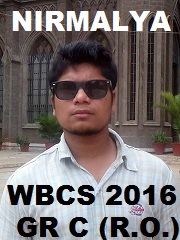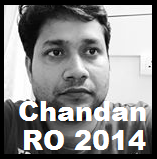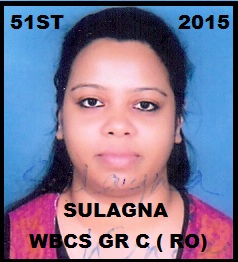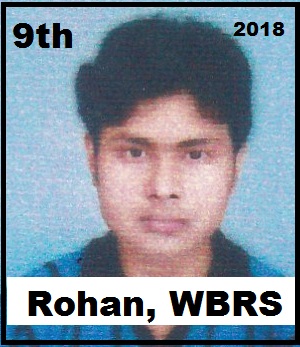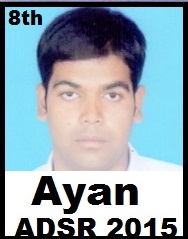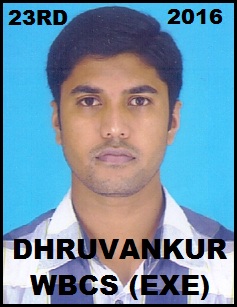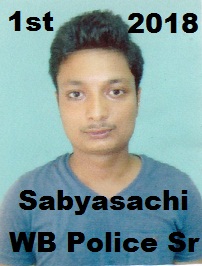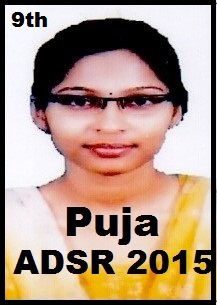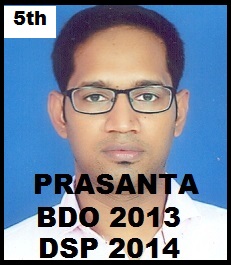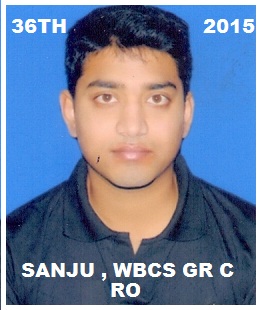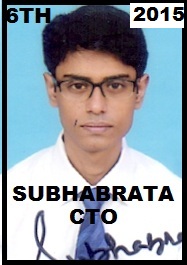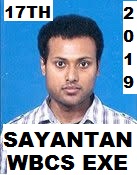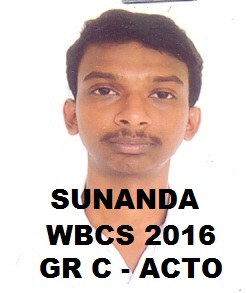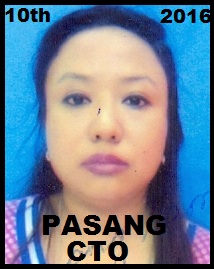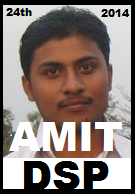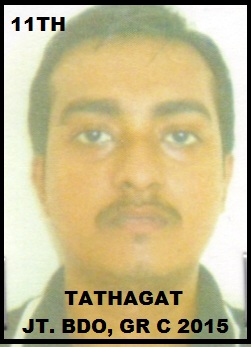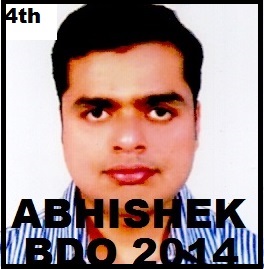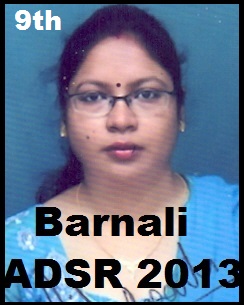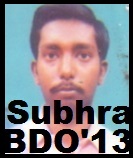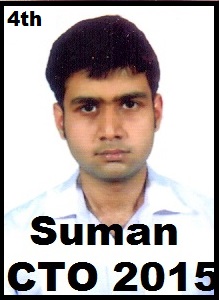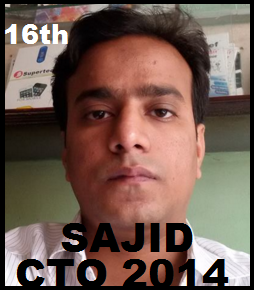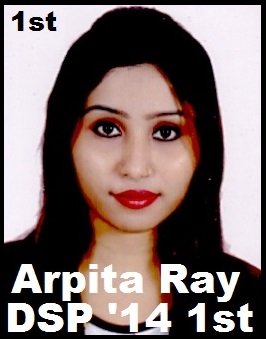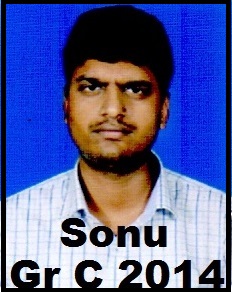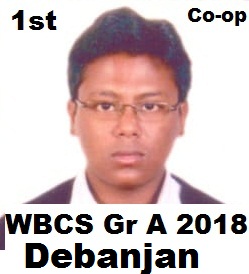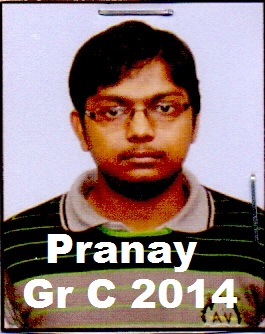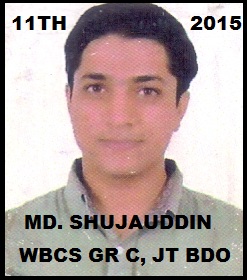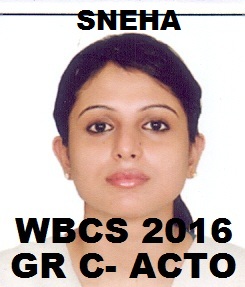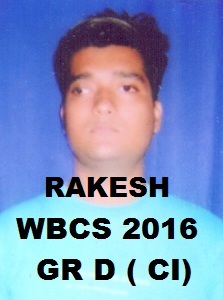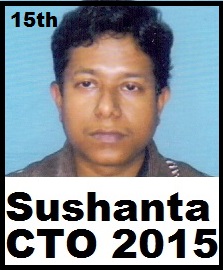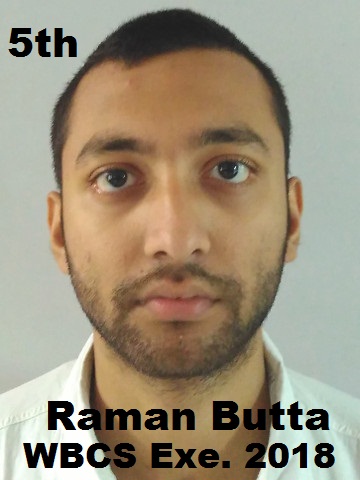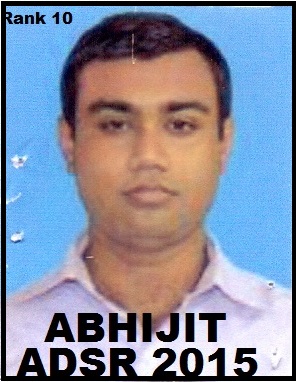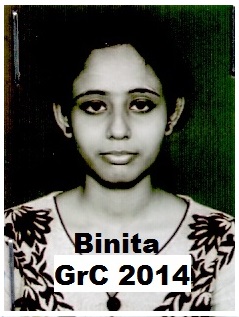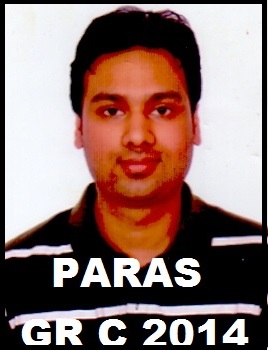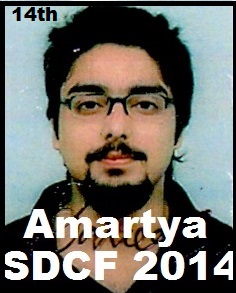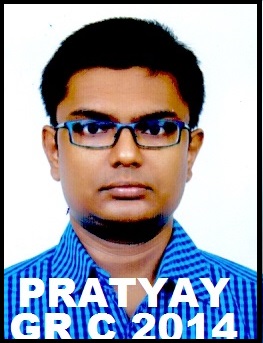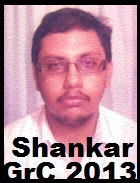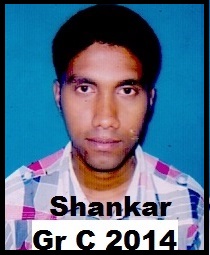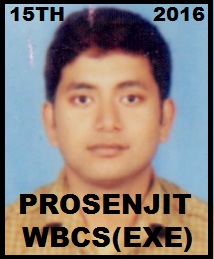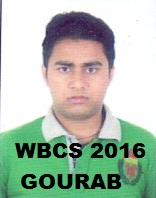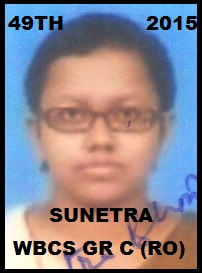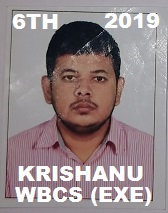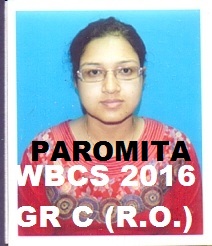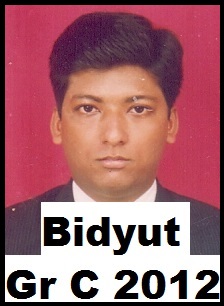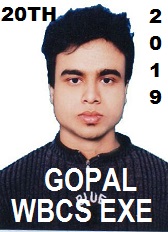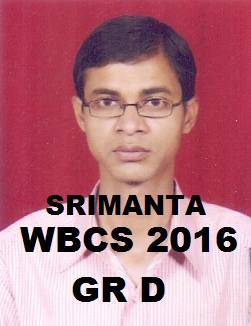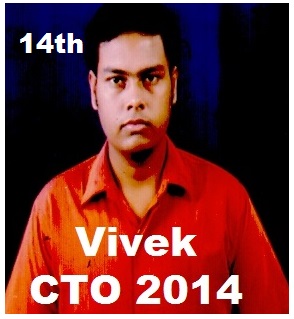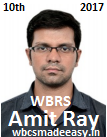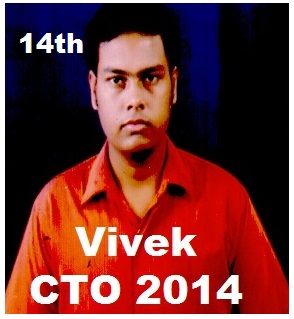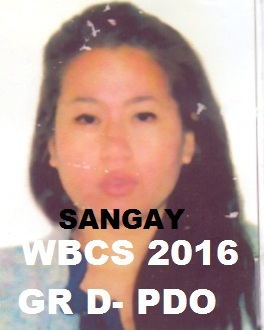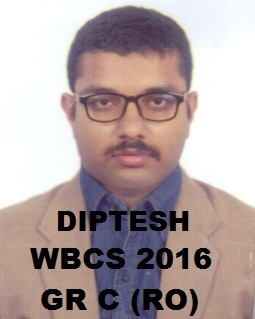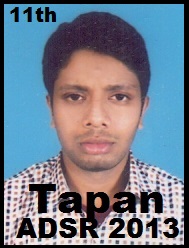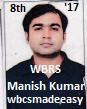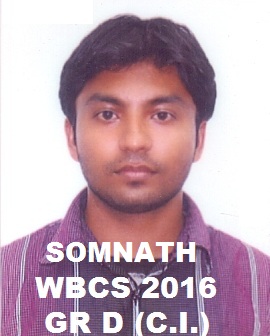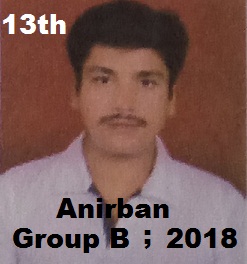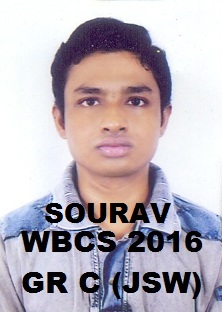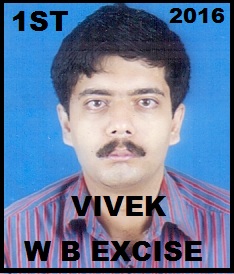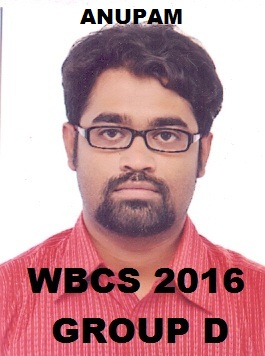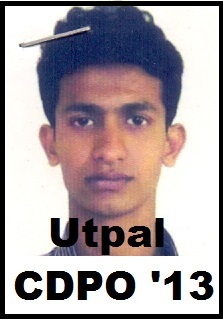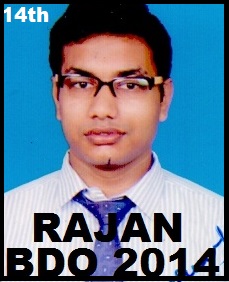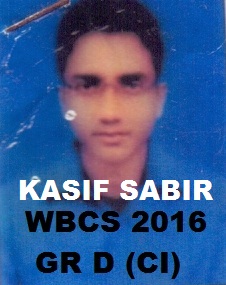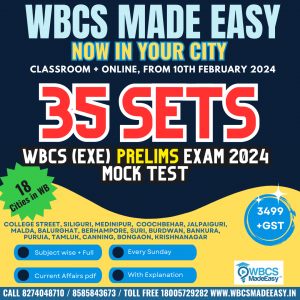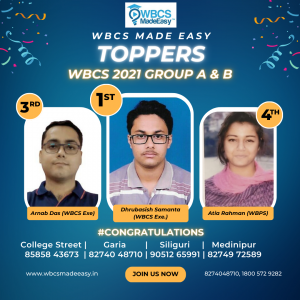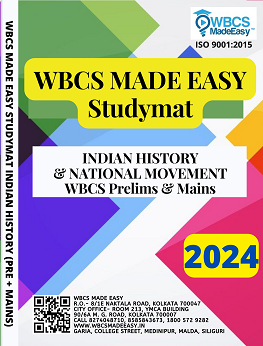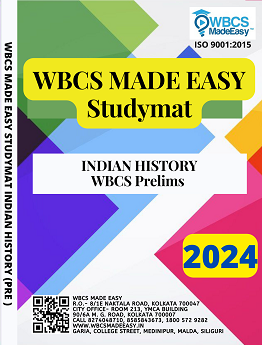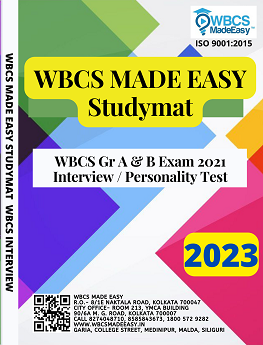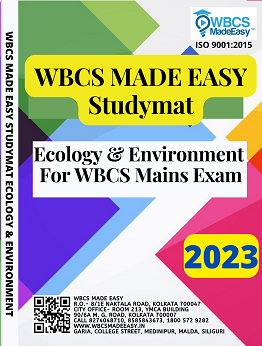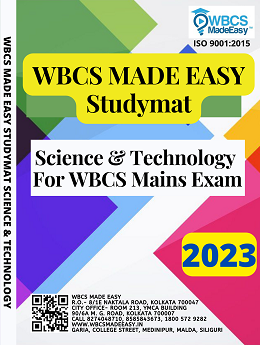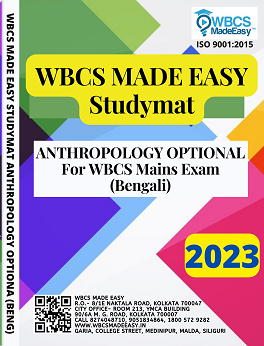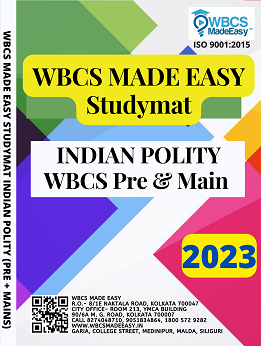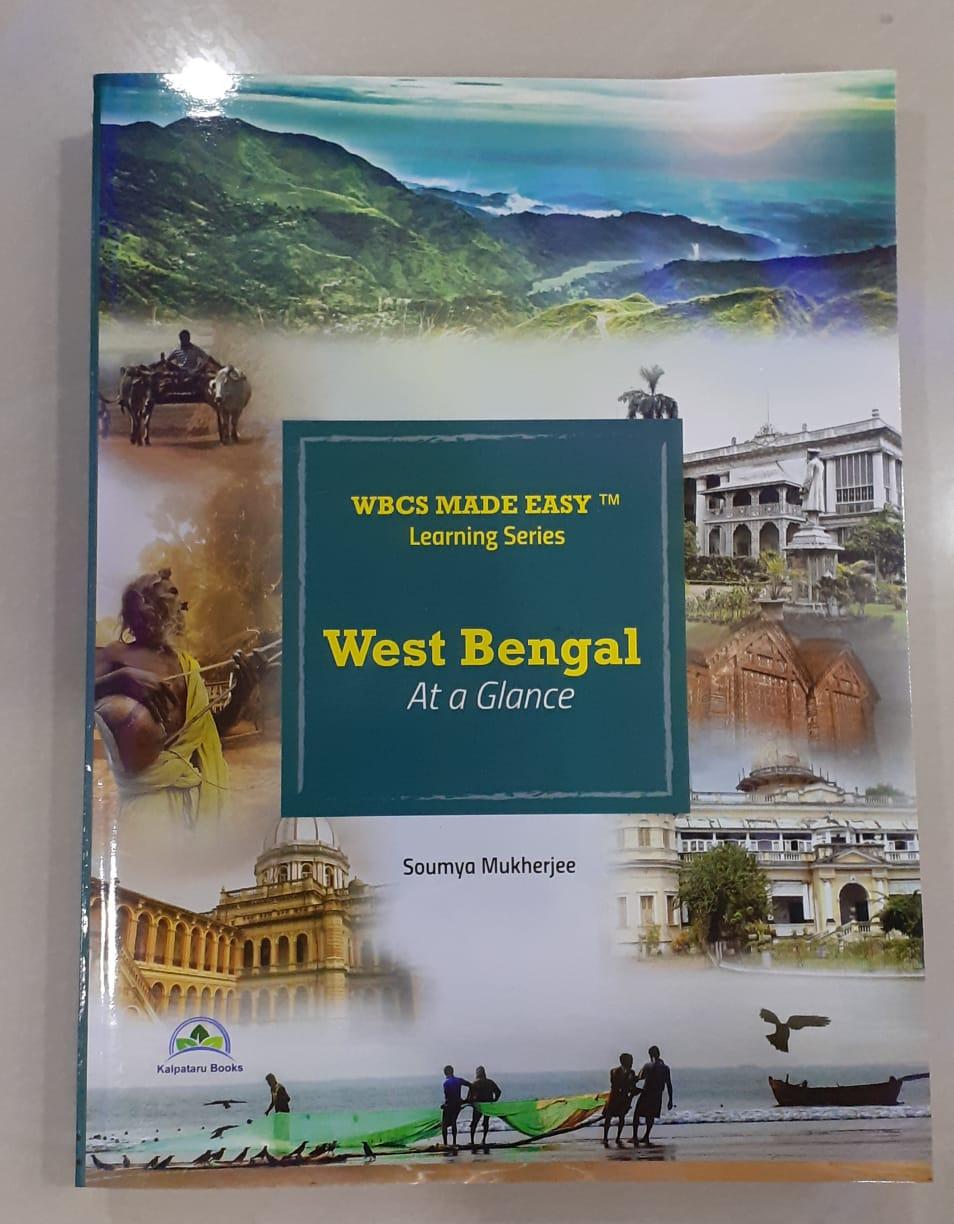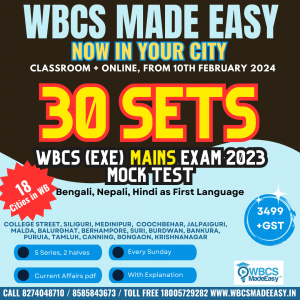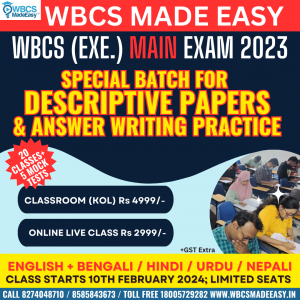W.B.C.S. Examination Notes On – Multimedia – Computer Science Notes.
WBCS পরীক্ষার নোট – মাল্টিমিডিয়া – কম্পিউটার সায়েন্স নোটস।
Multimedia is the field concerned with the computer controlled integration of text, graphics, drawings, still and moving images (Video), animation, audio, and any other media where every type of information can be signified, stored, communicated and handled digitally. Multimedia can be recorded and played, displayed, interacted with or accessed by information satisfied processing devices, such as high-tech and automated devices, but can also be part of a live presentation.Continue Reading W.B.C.S. Examination Notes On – Multimedia – Computer Science Notes.
Multimedia devices are electronic media strategies used to store and involvement multimedia content. Multimedia is notable from diverse media in fine art; for model, by containing audio it has a broader scope. In the early years of multimedia the term “rich media” was identical with collaborating multimedia, and “hypermedia” was an application of multimedia. In this paper we discussed about the different elements of multimedia along with its applications, features, advantages and disadvantages so on. Keywords: Audio, Video, Animation, Text, graphics, Motion Video.
The first widely used application of multimedia is document image management. It is primarily intended for scanning documents and retaining their images.
Another application is image processing. It is also known as Image recognition. It is intended for recognizing objects by analyzing their raster images. Applications that present a view of generic multimedia applications are:
- Document Imaging
The fundamental concepts of storage, compression and decompression, and display technologies used for multimedia systems were developed for document image management. Organizations such as insurance agencies law offices,country and state governments, and the federal government manage large volumes of documents.
Document image technology is adopted by Department of Defence for applications ranging from military personnel records to maintenance manuals and high-speed printing systems. Almost all document image system use workflows that are customized for the purpose for which they are being used. The workflow defines the sequence for scanning images, performing data entry based on the contents of the lmages, indexing them and storing them on optical media.
Document Image Hardware requirements:
Realtime image decompression and display place an important role on image processing hardware. Image decompression and display hardware supports 4 to 8 planes. 4 planes provide 16 colors and 8 planes provide 256 colors. The image planes are also called bit planes, because, they are addressed by a bit in a bytes. Images must be processed at the rate of tens to hundreds of pixels per nano-second. For high-resolution images, processing of the order of 10 pixels/ ns is enough for monochrome still images. Gray scale images consist of pixels that have shades of gray ranging from 16 to 256. Color images feature color hues instead of shades of gray. Most high-resolution monitors support 16 to 256 colors display capability. The number of colors that can be depicted depends on the number of bits used to define the palette.
Image processing and Image Recognition
Image processing involves image recognition, Image enhancement,image synthesis, and image reconstruction.
An image processing system may actually alter the contents of the image itself. Image processing systems employ the compression and decompression techniques, a wide range of algorithm for object recognition, comparing images of objects with pre-defined objects, extrapolating finer details to view edges more clearly, gray-scale balancing and gray-scale and color adjustments.
Let us briefly review the various aspects of inlage processing and recognition.
Image enhancement: Most image display systems feature some level of image adjustment.
Increasing the sensitivity and contrast makes the picture darker by making border line pixels black or increasing the gray-scale level of pixels.
Please subscribe here to get all future updates on this post/page/category/website

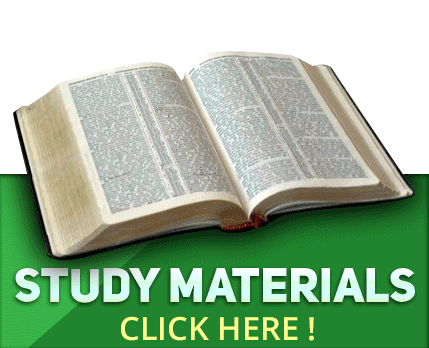
 +919674493673
+919674493673  mailus@wbcsmadeeasy.in
mailus@wbcsmadeeasy.in